One of the core features of SocialBureau is its seamless and user-friendly crime reporting system, designed to facilitate the swift reporting of incidents and suspicious activities. In this article, we will delve into the step-by-step process of how to effectively report a case on SocialBureau, highlighting the importance of community engagement in combating crime and fostering a safer environment for all.
Step 1: Click the “Crime Report” button located on the right-hand side.
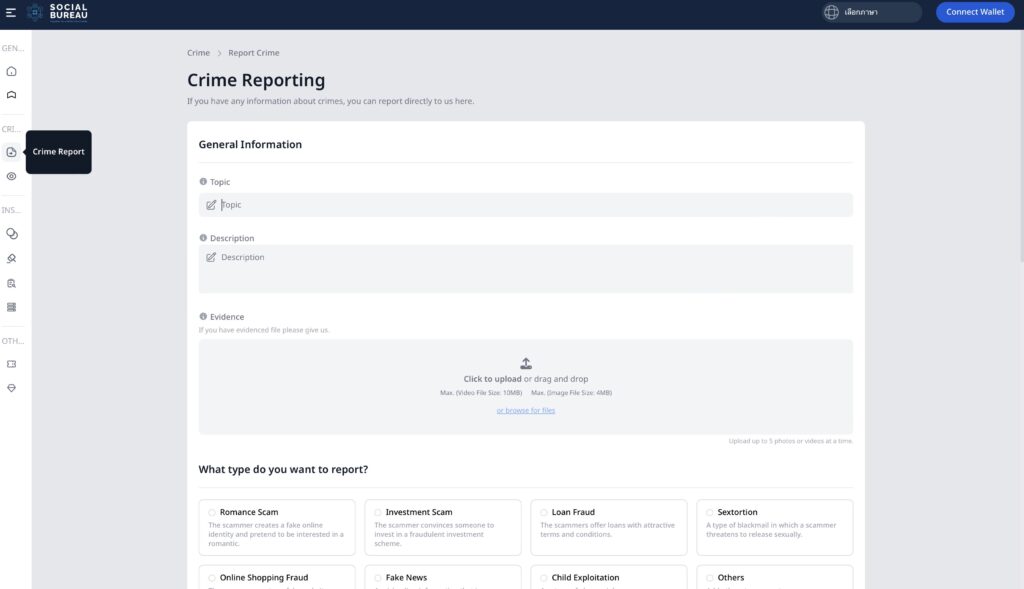
Step 2: Provide details regarding the crime
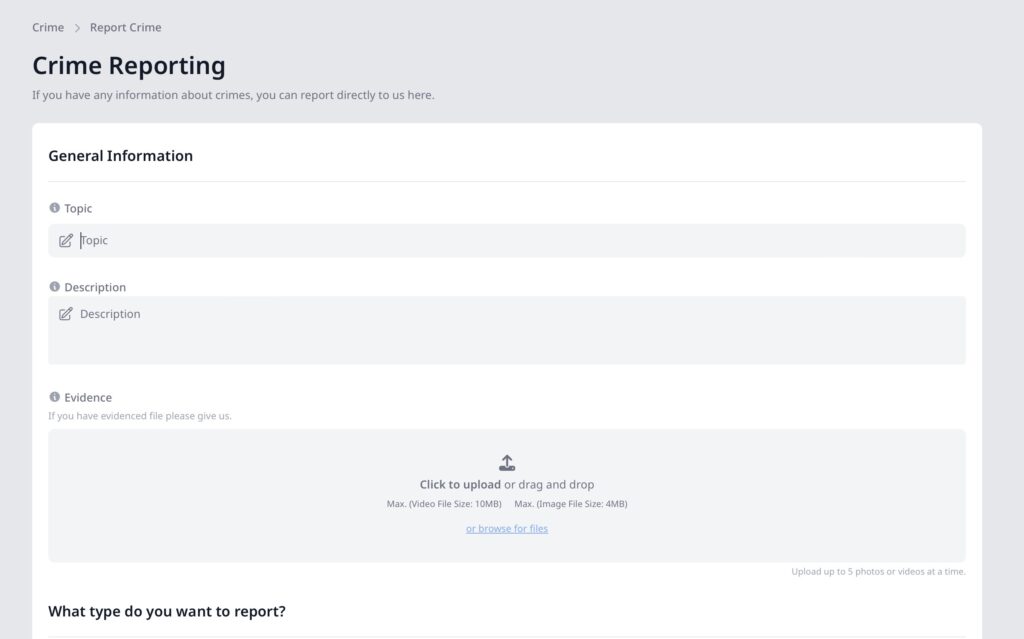
Step 3: Enter the name of the perpetrator and upload pictures of the evidence.
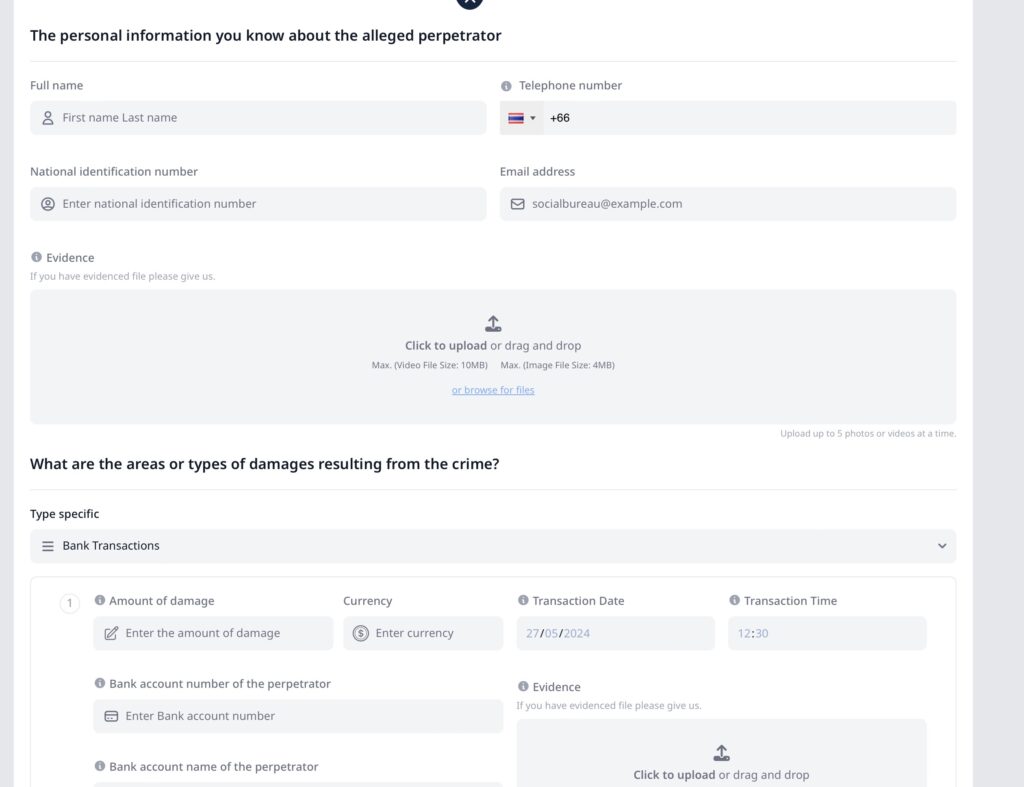
Step 4: Enter the details about the damages caused by the crime.
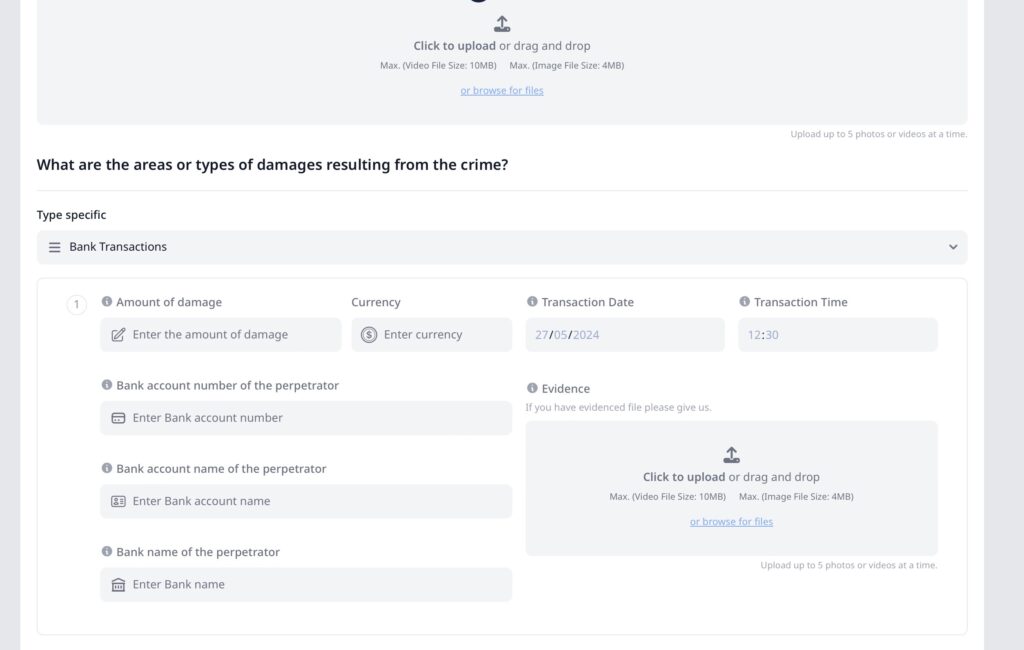
Step 5: Press the submit button.
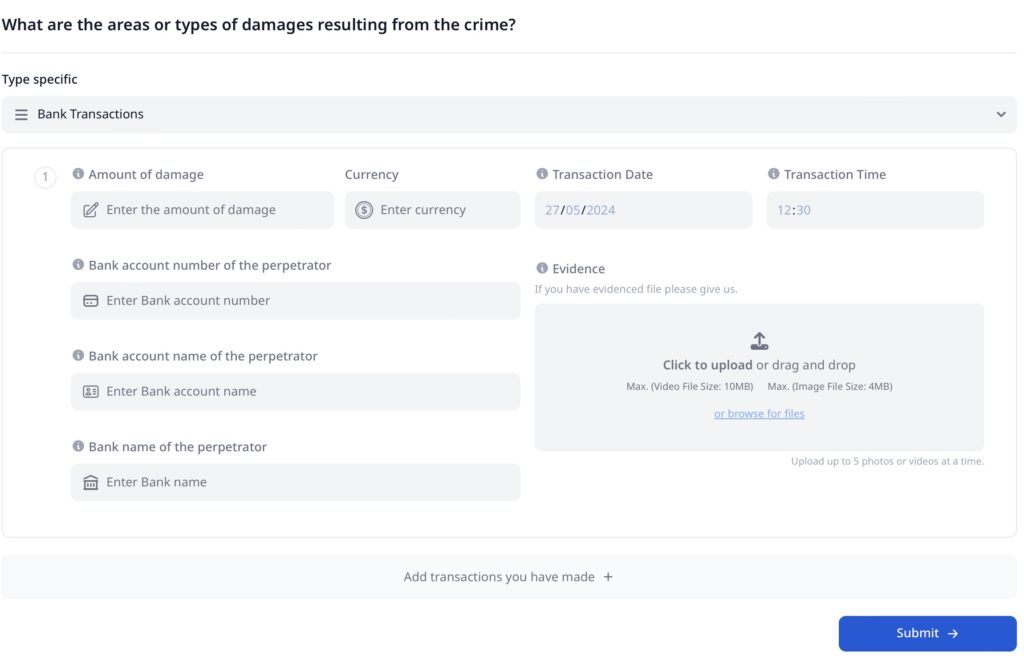
That’s it, you’ve successfully submitted the case to the Social Bureau community! Our inspectors will now address the cases. Thank you for enhancing community safety and alerting us to potential threats.




